Setting Lighting Environment for the GLB viewer
You can now select between different lighting environments presets for the GLB viewer.
To set the lighting Environment:
-
Open a GLB file.
-
From the Icons on the top right, click the Lighting Environment Icon:
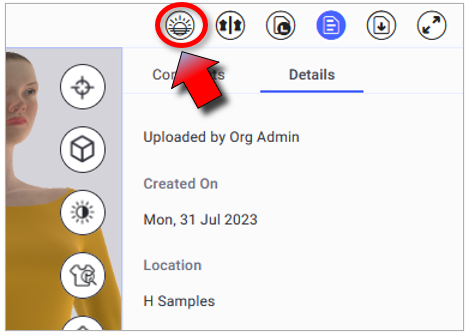
The icon becomes active and Lighting Environment dialog opens:
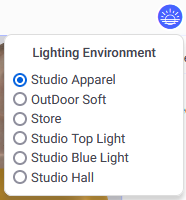
-
Select one of the available options.
-
The change is applied in 3D
-
You can switch options and see the effect.
-
After selecting the required option, click again the Lighting Environment Icon

The Icon becomes inactive
 and the Lighting Environment dialog closes.
and the Lighting Environment dialog closes.
 Note: you can further adjust the lighting settings for GLB files
Note: you can further adjust the lighting settings for GLB files
 See also:
See also: